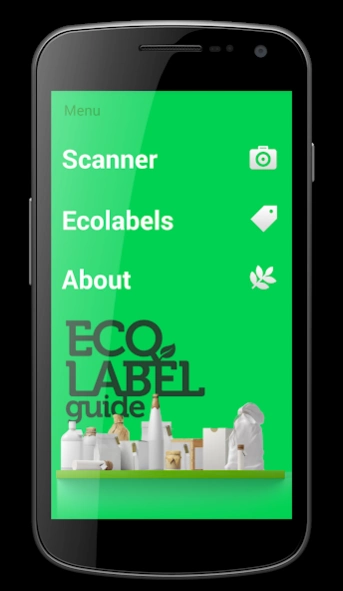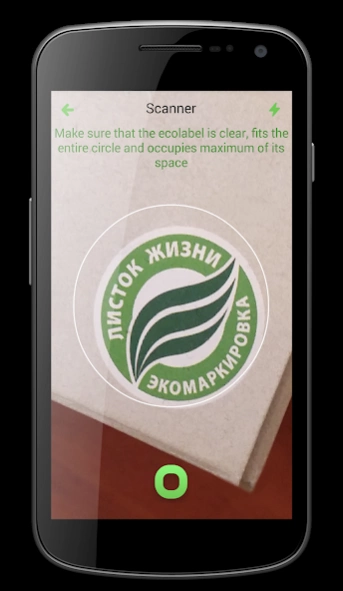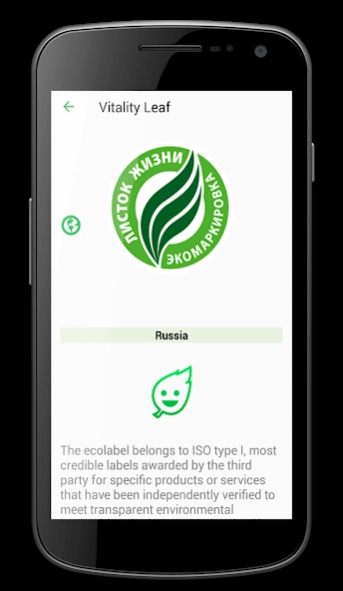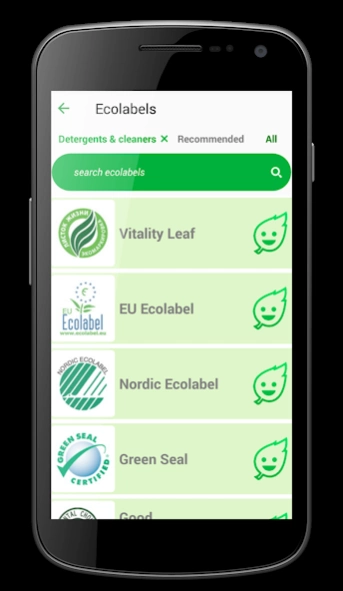Ecolabel Guide 1.7.6
Free Version
Publisher Description
Ecolabel Guide - Scan ecolabel from the product, read about it, make sustainable choice!
What is Ecolabel Guide?
Ecolabel Guide is developed to help consumers make sustainable choice of products based on the information that stands behind the label and to recognize ecolabels from another labels.
The app comprises database of the most popular “eco”, “organic” and other environmental and social labels one can find on the products all around the globe. The recognition tool allows to take a photo of the label on the product’s package and immediately answers the questions:
• Can I trust this label?
• What does it say about the product?
• Where else can I find this label?
To simplify the process, the environmental labels are classified into groups according to the scope of criteria they cover and whether or not the independent assessment took place before the label was placed on the package. See more at Methodology.
Why Ecolabel Guide?
Every time we go shopping, we can see that many food and non-food products are claimed to be “green”, ‘eco-friendly” or “organic”, and have labels that look very much like ecolabels. According to the EU consumer market study of 2014, 70 % of the non-food products assessed have one or more explicit environmental claims.
In different regions, the regulations on green claims differ – some of them are more rigorous, others leave much space for unverified self-declarations. This led to the expanding usage of unverified green claims with no substantial evidence, which got the name of “greenwashing”. To deal with this problem, common rules on environmental certification have been developing in the world for the last 20 years, such as the ISO 14020 series or international organic regulations.
In the Ecolabel Guide app, we have put the world practice of environmental certification in different fields into a simple tool, which will empower consumer to choose sustainable products and be aware of “greenwashing”.
How can I contribute?
Ecolabel Guide a constantly improving project. We invite you to make the world of green products more transparent by taking the following steps:
• Use “Recognize” function and take pictures of ecolabels. The more pictures are taken by the users, the better the recognition results are (the app uses Machine Learning).
• Sometimes the app might not recognize the picture. This might mean that this label is not in our database yet, and by taking the picture, you help us to investigate the new label and improve Ecolabel Guide.
• Contact us if you face any difficulties using the app or come across inaccurate information.
Additionally
The project was launched in 2016 under the name of Ecopolka (Ecoshelve – transliteration from Russian) and continuously changes and expands to create a worldwide database of reliable ecolabels. The app is developed as a part of the project “Greener retail and IT for sustainable consumption” co-funded by the Nordic Council of Ministers.
About Ecolabel Guide
Ecolabel Guide is a free app for Android published in the Health & Nutrition list of apps, part of Home & Hobby.
The company that develops Ecolabel Guide is Экологический союз. The latest version released by its developer is 1.7.6.
To install Ecolabel Guide on your Android device, just click the green Continue To App button above to start the installation process. The app is listed on our website since 2023-05-24 and was downloaded 2 times. We have already checked if the download link is safe, however for your own protection we recommend that you scan the downloaded app with your antivirus. Your antivirus may detect the Ecolabel Guide as malware as malware if the download link to com.ecounion.EcoLabelIntern is broken.
How to install Ecolabel Guide on your Android device:
- Click on the Continue To App button on our website. This will redirect you to Google Play.
- Once the Ecolabel Guide is shown in the Google Play listing of your Android device, you can start its download and installation. Tap on the Install button located below the search bar and to the right of the app icon.
- A pop-up window with the permissions required by Ecolabel Guide will be shown. Click on Accept to continue the process.
- Ecolabel Guide will be downloaded onto your device, displaying a progress. Once the download completes, the installation will start and you'll get a notification after the installation is finished.